How To Send a Payment Reminder
To send a payment reminder, follow these steps:
Open the OnTrack Business App and log in.
Click on the Transactions tab from the bottom taskbar.
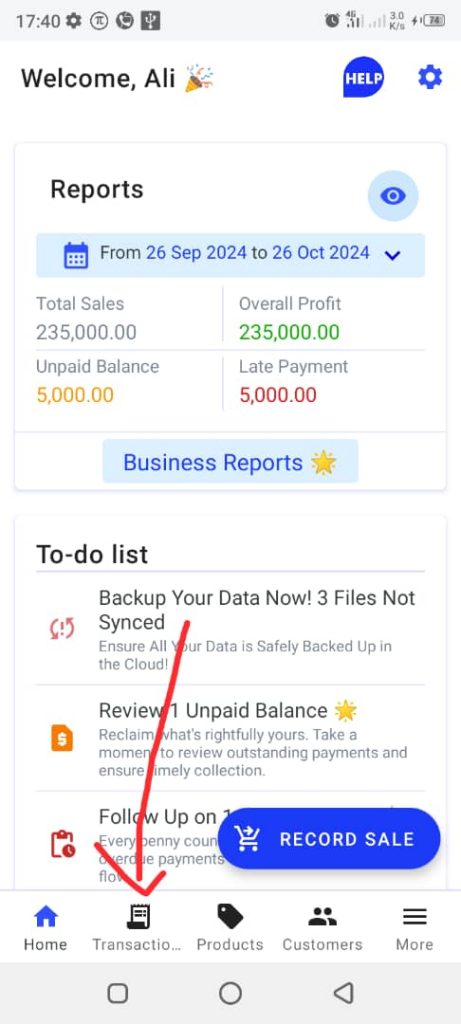
Select the customer with the outstanding payment.
Tap on the Remind Customer button at the bottom right of the page to send the reminder.







