How To Receive Due Payments from Customer
To receive due payments from a customer, follow these steps:
1. Open the OnTrack Business App and log in.
2. Click on the Transactions tab from the bottom taskbar.
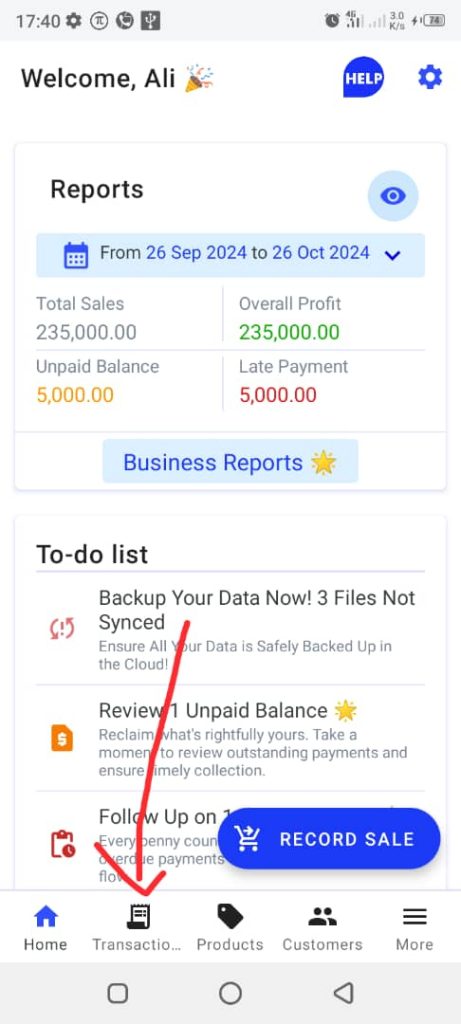
3. Select the customer with the outstanding payment.
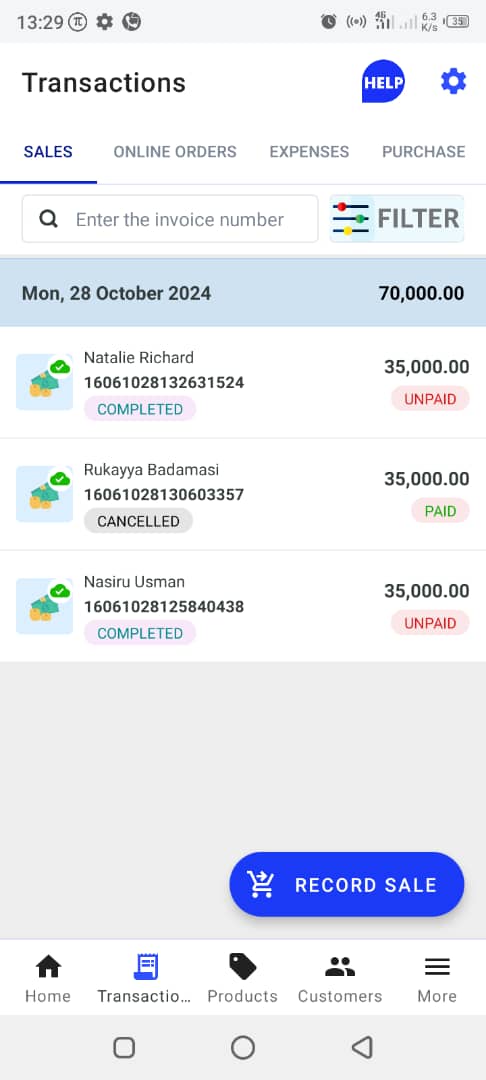
4. Click on the Enter Payment button, located at the bottom left of the page. This will open the Pay Bills page.
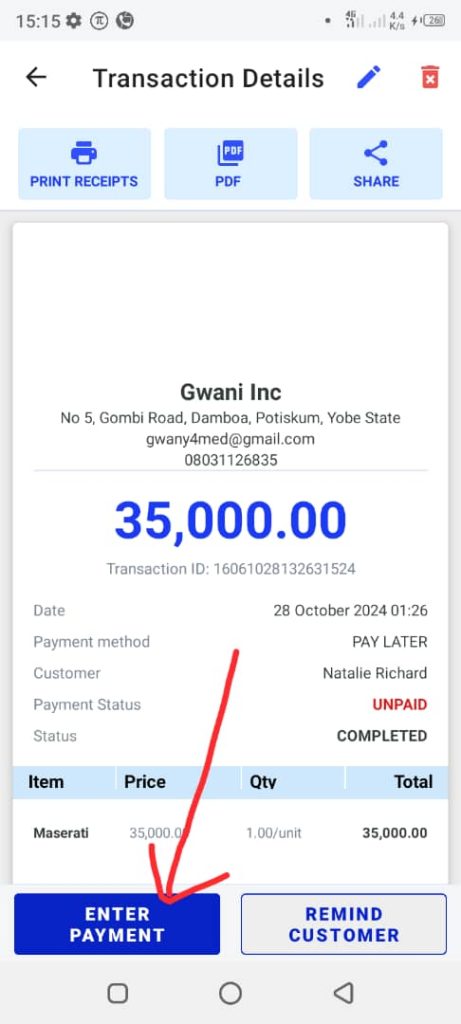
5. Complete the uncompleted spaces in the payment form:
- Choose the payment method (Cash, Bank Transfer, POS, or Other)
- Specify the amount to be paid – enter the total outstanding balance to pay all of it
- Add a note (optional)
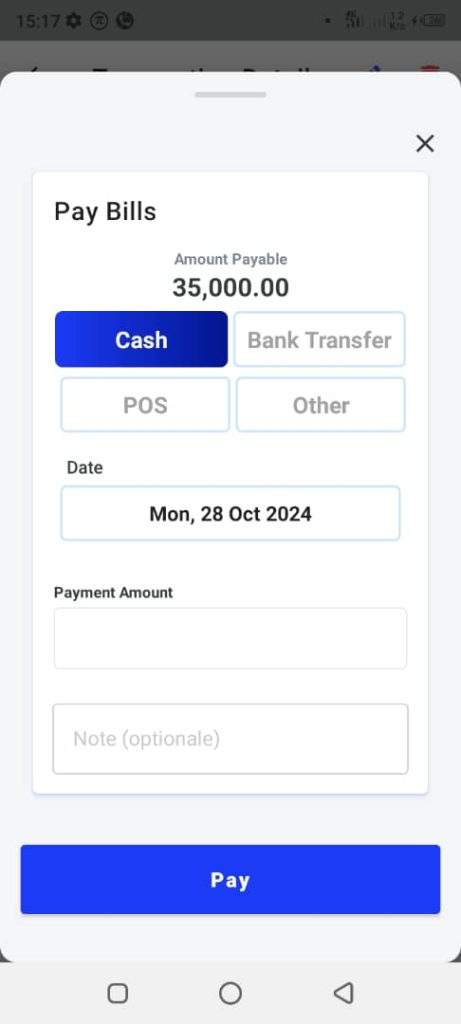
6. Tap the Pay button.







