How to Enable Product Display on Your eCommerce Website
If you want to sell the product online, follow these steps:
1. Open the OnTrack Business App and log in.
2. Click on the Products tab from the bottom taskbar. This will open the Products page.
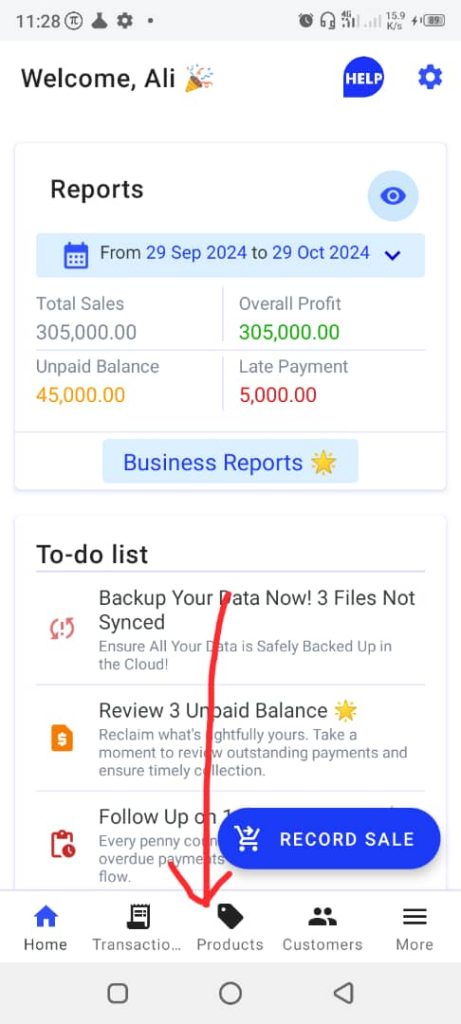
3. If the product isn’t created yet, click on New Product and fill in the product form.
– If the product is already created, click on it. This will open the Edit Product page.
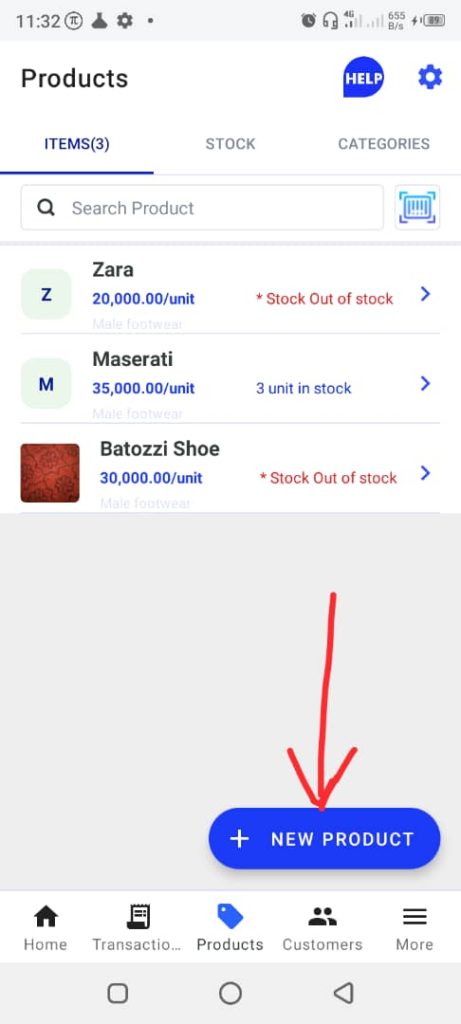
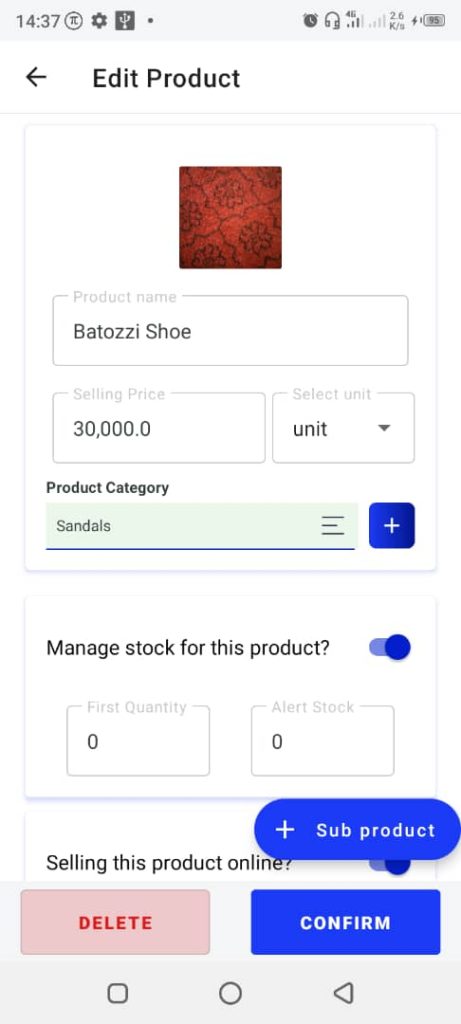
4. Tap the text Selling this product online. This will open a field: Online Price.
5. Enter the price you wish to sell the product for online in the space provided.
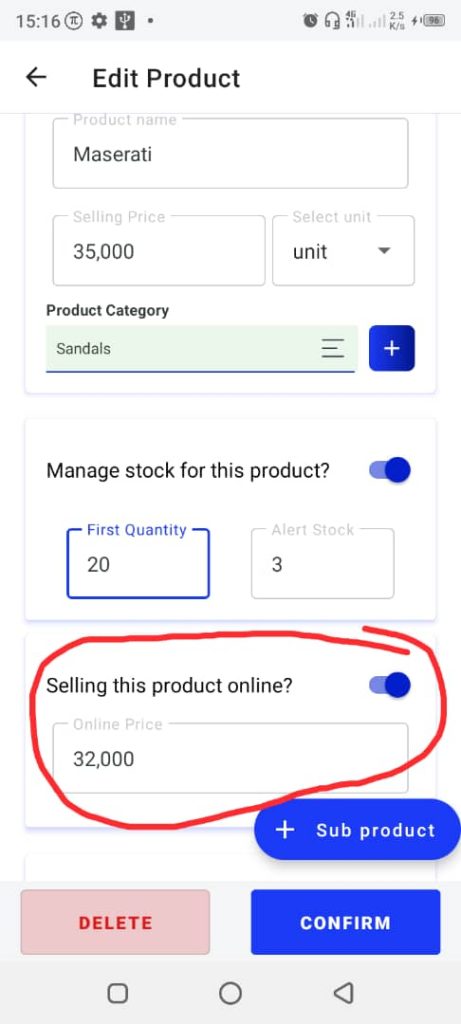
6. Tap Confirm to save.







