How to Update a Product
Follow these steps to update or edit any product information (e.g. price, category, etc.):
1. Open the OnTrack Business App and log in.
2. Click on the Products tab from the bottom taskbar. This will open the Products page.
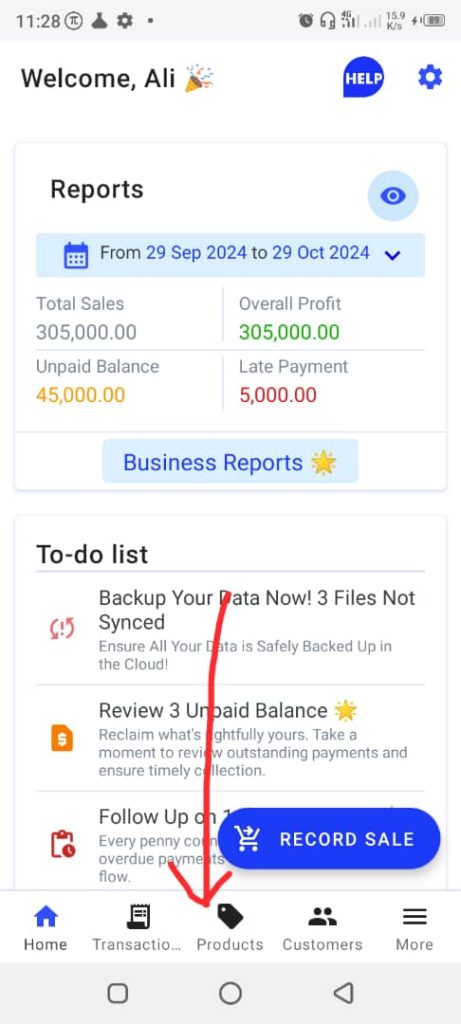
3. Click on the product you want to update. This will open the Edit Product page.
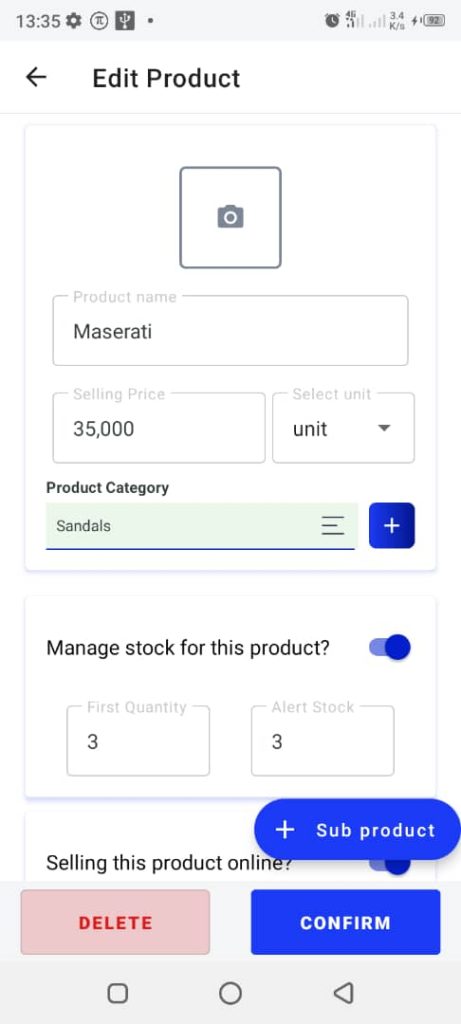
4. Make the necessary changes and tap Confirm.







